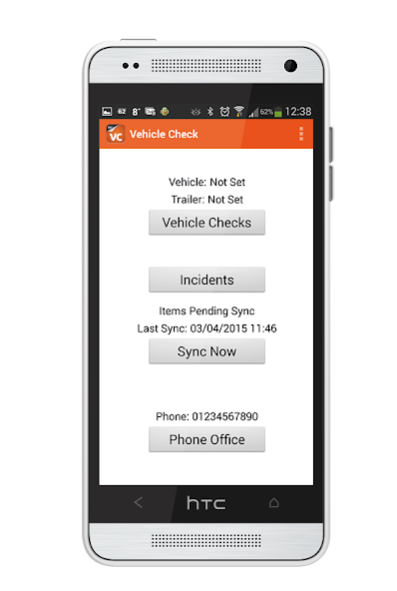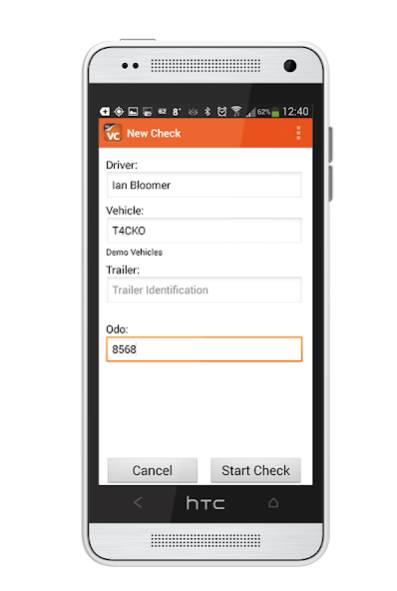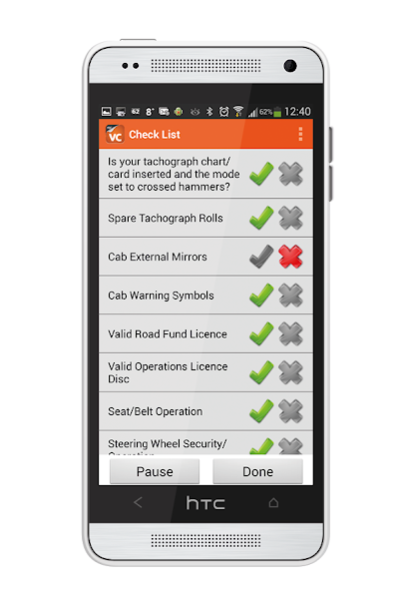vehicle-check (Legacy) 1.22
Free Version
Publisher Description
REDUCE PAPERWORK AND IMPROVE DATA CAPTURE.
TDI's new vehicle check mobile application allows drivers to communicate quickly and easily with the fleet department, reporting on nil defects, vehicle defects and accurate mileage readings. This simple to use standard web application can assist in reducing administration for the busy fleet department and provides better visibility of fleet location, mileage and individual vehicle checks.
HOW IT WORKS?
Accessed via the Mobile data network or Wi-Fi, the vehicle check application allows drivers to search for their registration number, then record in real time that the check has been carried out and report any problems or defects with the vehicle. Trailers can be picked up later and a separate check carried out they can also be dropped at a different location and the gps will record where and the odometer reading of the unit.
This provides the fleet department with immediate notification of any issues, allowing them to manage the fleet by exception, focusing attention on vehicles or drivers which have not submitted regular checks. Capturing regular odometer reading will also help improve the accuracy of maintenance scheduling, especially for high mileage fleets.
About vehicle-check (Legacy)
vehicle-check (Legacy) is a free app for Android published in the Office Suites & Tools list of apps, part of Business.
The company that develops vehicle-check (Legacy) is TDI Ltd. The latest version released by its developer is 1.22.
To install vehicle-check (Legacy) on your Android device, just click the green Continue To App button above to start the installation process. The app is listed on our website since 2016-03-09 and was downloaded 61 times. We have already checked if the download link is safe, however for your own protection we recommend that you scan the downloaded app with your antivirus. Your antivirus may detect the vehicle-check (Legacy) as malware as malware if the download link to net.vehicle_check.vehiclecheck is broken.
How to install vehicle-check (Legacy) on your Android device:
- Click on the Continue To App button on our website. This will redirect you to Google Play.
- Once the vehicle-check (Legacy) is shown in the Google Play listing of your Android device, you can start its download and installation. Tap on the Install button located below the search bar and to the right of the app icon.
- A pop-up window with the permissions required by vehicle-check (Legacy) will be shown. Click on Accept to continue the process.
- vehicle-check (Legacy) will be downloaded onto your device, displaying a progress. Once the download completes, the installation will start and you'll get a notification after the installation is finished.